In today’s digital age, virtual communication has become an essential aspect of our personal and professional lives. Whether it’s attending online meetings, conducting interviews, or connecting with loved ones, platforms like Zoom have revolutionized the way we interact. However, as with any technology, navigating its features can sometimes be a daunting task. One common challenge many users face is figuring out how to turn on the microphone on Zoom on their computers. If you find yourself in this situation, fear not! This guide will walk you through the step-by-step process, ensuring that you can confidently use your microphone and fully engage in your virtual conversations.
First and foremost, having a functional microphone is crucial for effective communication on Zoom. Whether you’re sharing your thoughts during a team discussion or participating in a virtual classroom, your voice deserves to be heard. So, how can you turn on your microphone on Zoom? It’s simpler than you might think! Begin by launching the Zoom application on your computer. Once you’re logged in, you’ll notice a toolbar at the bottom of the screen, featuring various icons. Among these icons, locate the microphone symbol, which looks like a small microphone. By clicking on it, you’ll activate your microphone, allowing you to speak and be heard by others in the Zoom meeting. With this newfound knowledge, you can confidently navigate Zoom’s features and ensure that your voice is always amplified in the virtual world.
- Open Zoom and sign in to your account.
- Click on the “Settings” icon in the top right corner.
- Select the “Audio” tab on the left sidebar.
- Under the “Microphone” section, choose your desired microphone from the drop-down menu.
- Adjust the microphone volume as needed.
Note: Make sure your microphone is properly connected to your computer.
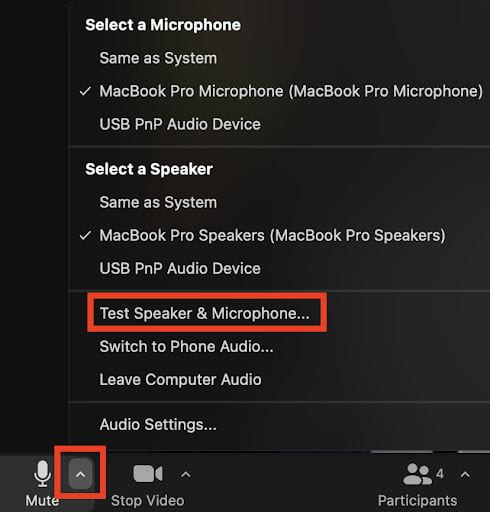
How to Turn On Mic on Zoom on Computer
In this step-by-step guide, we will walk you through the process of turning on your microphone on Zoom using your computer. Zoom is a popular video conferencing tool that allows you to communicate with others through audio and video. Ensuring that your microphone is enabled is essential for a seamless user experience during Zoom meetings and calls.
Step 1: Launch the Zoom Application
The first step is to open the Zoom application on your computer. You can do this by double-clicking on the Zoom icon on your desktop or searching for Zoom in your applications folder. Once the application is launched, you will see the Zoom home screen.
Step 2: Join or Start a Meeting
Next, you need to join an existing meeting or start a new one. If you have a meeting invitation, you can click on the “Join” button on the Zoom home screen and enter the meeting ID provided. If you want to start a new meeting, you can click on the “New Meeting” button. Once you are in a meeting, you will see the meeting interface.
Step 3: Check Your Audio Settings
To turn on your microphone, you need to access the audio settings. In the meeting interface, locate the toolbar at the bottom of the screen. On the toolbar, you will find a microphone icon. If the icon has a red slash through it, it means your microphone is currently muted. Click on the microphone icon to unmute your microphone.
Step 4: Adjust Mic Settings
If you are still experiencing issues with your microphone, you may need to adjust your mic settings. To do this, click on the arrow next to the microphone icon on the toolbar. This will open a dropdown menu with audio settings. Make sure that the correct microphone is selected in the “Microphone” section. You can also adjust the microphone volume by moving the slider in the “Microphone Volume” section. Once your desired settings are selected, close the audio settings menu.
Step 5: Test Your Microphone
After enabling your microphone and adjusting the settings, it is important to test your microphone to ensure it is working properly. To do this, click on the “Test Speaker & Microphone” button in the meeting interface. This will prompt a test audio recording. Speak into your microphone and listen to the playback. If you can hear your voice clearly, your microphone is functioning correctly.
Step 6: Engage in the Zoom Meeting
Now that your microphone is turned on and working, you can actively participate in the Zoom meeting. Speak clearly and make sure to unmute yourself when you want to contribute to the conversation. Remember to mute your microphone when you are not speaking to minimize background noise and distractions for other meeting participants.
Step 7: Troubleshooting
If you are still experiencing issues with your microphone, there are a few troubleshooting steps you can try. First, check that your microphone is properly connected to your computer. If you are using an external microphone, ensure that it is securely plugged into the correct port. Additionally, check your computer’s audio settings to make sure the microphone is not muted or disabled. If the issue persists, you may need to update your audio drivers or contact technical support for further assistance.
Step 8: Conclusion
By following these steps, you should now be able to turn on your microphone on Zoom using your computer. Having a functional microphone is crucial for effective communication during Zoom meetings and calls. Remember to always test your microphone and adjust the settings if needed. Troubleshoot any issues that arise and seek assistance when necessary. Enjoy seamless and productive virtual meetings with Zoom!
Frequently Asked Questions
Here are some commonly asked questions about how to turn on the microphone on Zoom on a computer:
Question 1: How can I turn on the microphone on Zoom?
To turn on the microphone on Zoom, follow these steps:
1. Open the Zoom app on your computer.
2. Join a meeting or start a new meeting.
3. Once you are in the meeting, click on the “Audio” button at the bottom of the screen.
4. A menu will appear with audio settings. Make sure the correct microphone is selected under the “Microphone” section.
5. If the microphone is muted, click on the unmute button to enable the microphone.
6. Test your microphone by speaking, and you should see the sound levels moving on the screen.
Question 2: Why is my microphone not working on Zoom?
If your microphone is not working on Zoom, there could be several reasons:
1. Make sure your microphone is properly connected to your computer. Check if it is plugged in correctly and not muted.
2. Verify that the correct microphone is selected in the Zoom audio settings. Sometimes, the wrong microphone may be selected by default.
3. Check if your microphone is working in other applications or software. If it is not, then the issue might be with the microphone itself.
4. Restart your computer and relaunch Zoom. Sometimes, a simple restart can resolve microphone issues.
5. If the problem persists, try using a different microphone or contact Zoom support for further assistance.
Question 3: How do I test my microphone on Zoom?
To test your microphone on Zoom, you can follow these steps:
1. Open the Zoom app on your computer.
2. Go to the Zoom settings by clicking on your profile picture or initials in the top right corner and selecting “Settings” from the dropdown menu.
3. In the settings menu, click on the “Audio” tab on the left-hand side.
4. Under the “Microphone” section, you will see a “Test Mic” button. Click on it.
5. A new window will open, and you can speak into your microphone. If the microphone is working properly, you will see the sound levels moving.
6. Adjust the microphone volume if necessary by moving the slider.
Question 4: Can I use an external microphone on Zoom?
Yes, you can use an external microphone on Zoom. Here’s how:
1. Connect your external microphone to your computer using the appropriate cable or connection.
2. Open the Zoom app on your computer and join or start a meeting.
3. Click on the “Audio” button at the bottom of the screen.
4. In the audio settings menu, select your external microphone under the “Microphone” section.
5. If the microphone is muted, click on the unmute button to enable it.
6. Test the microphone by speaking, and you should see the sound levels moving on the screen.
Question 5: How can I troubleshoot microphone issues on Zoom?
If you are experiencing microphone issues on Zoom, you can try these troubleshooting steps:
1. Ensure that your microphone is properly connected to your computer and not muted.
2. Check if the correct microphone is selected in the Zoom audio settings.
3. Restart your computer and relaunch Zoom.
4. Test your microphone in other applications or software to determine if the issue is specific to Zoom.
5. Update your Zoom app to the latest version. Sometimes, outdated software can cause compatibility issues.
6. Disable any other applications or software that might be using the microphone simultaneously.
7. If the problem persists, try using a different microphone or contact Zoom support for further assistance.
In conclusion, learning how to turn on the microphone on Zoom is a crucial skill for anyone using this popular video conferencing platform. By following the simple steps outlined in this guide, you can ensure that your voice is heard loud and clear during your Zoom meetings and online classes. Remember to check your audio settings in Zoom and on your computer, make sure your microphone is properly connected, and adjust the microphone volume as needed. With these techniques mastered, you’ll be able to confidently participate in virtual discussions, ask questions, and engage with others in a seamless and efficient manner.
In today’s digital age, the ability to effectively communicate through online platforms like Zoom is more important than ever. Whether you’re a student attending virtual classes, a professional participating in remote meetings, or simply connecting with loved ones from afar, having a functioning microphone is essential for a successful online experience. By taking the time to understand how to turn on the microphone on Zoom and familiarizing yourself with the various audio settings, you can ensure that your voice is not only heard but also valued in the virtual space. So, embrace the power of technology, master the art of microphone activation, and let your voice be heard with confidence on Zoom!

