Are you tired of using a dirty and grimy mouse pad? Do you find yourself constantly battling with stubborn stains and unpleasant odors? Well, worry no more! In this guide, we will take you through a step-by-step process on how to effectively clean and wash your mouse pad, restoring it to its pristine condition. Whether you are an avid gamer, a professional designer, or simply someone who spends hours working on their computer, a clean and hygienic mouse pad is essential for optimum performance and comfort. So, let’s dive in and discover the secrets to reviving your mouse pad and enhancing your overall computing experience!
Picture this: you’re in the middle of an intense gaming session, your heart pounding with anticipation, and suddenly, your mouse starts gliding unevenly, hindering your every move. Or maybe you’re working on an important project, and your mouse pointer stutters and stumbles across the screen, disrupting your focus. These frustrating scenarios can often be attributed to a dirty mouse pad. Over time, dust, dirt, oils from your skin, and spilled liquids can accumulate on the surface, degrading its performance and compromising your accuracy. But fear not! With a few simple steps, you can restore your mouse pad to its former glory, ensuring smooth and precise movements, and maintaining a hygienic workspace. So, let’s roll up our sleeves and delve into the world of mouse pad cleaning techniques, as we embark on a journey towards a cleaner and more efficient computing experience!
How to Wash Your Mouse Pad:
- Fill a basin or sink with warm water.
- Add a mild detergent and mix well.
- Submerge the mouse pad in the soapy water and gently scrub with a soft brush.
- Rinse the mouse pad thoroughly with clean water.
- Gently squeeze out excess water and lay the mouse pad flat to dry.
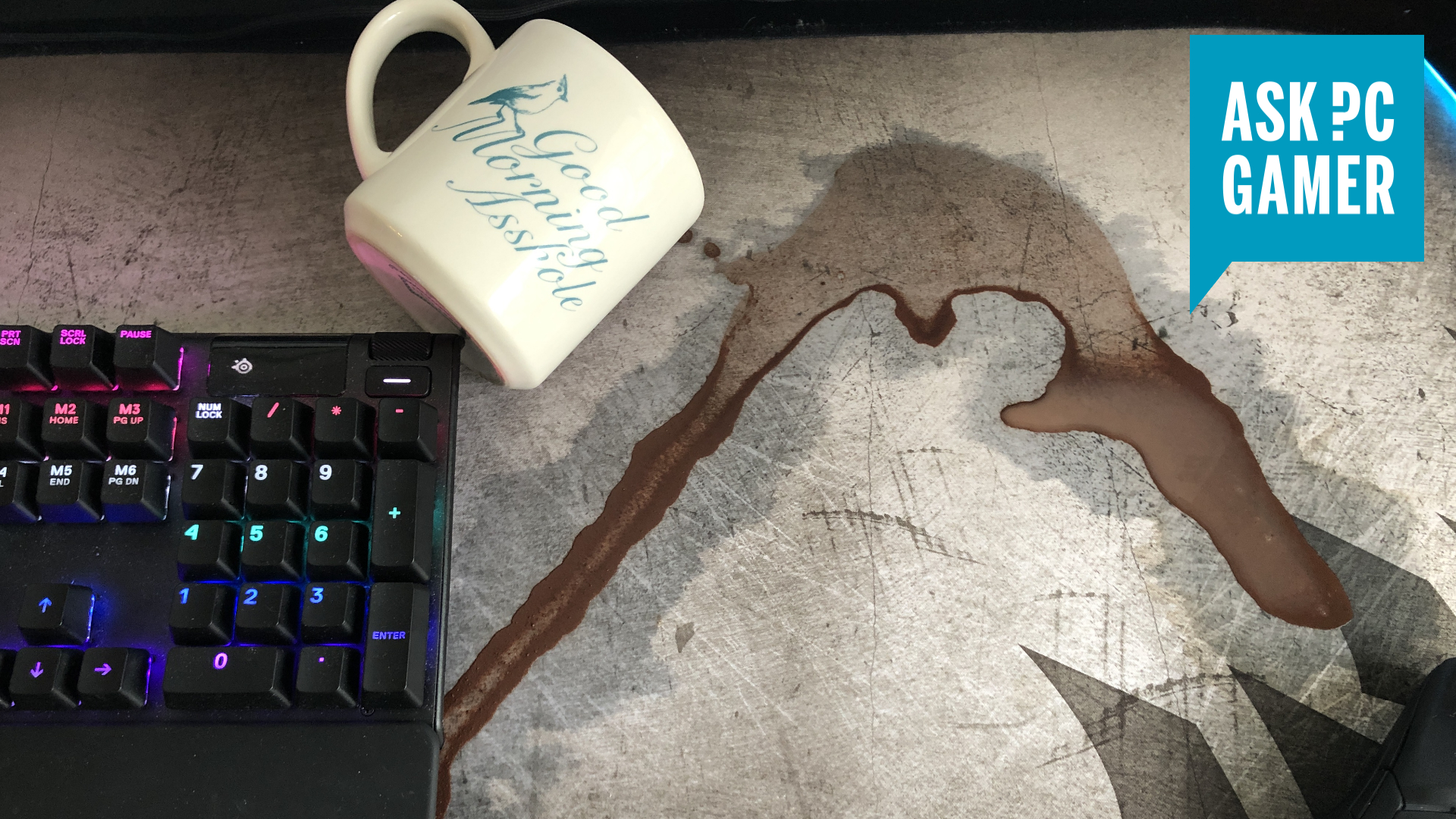
How to Wash Your Mouse Pad
Keeping your mouse pad clean is essential for optimal performance and longevity. Over time, dust, dirt, and oils can accumulate on the surface, affecting the mouse’s tracking ability. In this guide, we will walk you through the step-by-step process of washing your mouse pad to ensure it stays clean and functional.
Step 1: Check the Manufacturer’s Instructions
Before you start cleaning your mouse pad, it’s important to check if the manufacturer has provided any specific instructions. Some mouse pads come with specific cleaning recommendations, such as avoiding certain cleaning agents or machine washing. Follow these instructions if they are available.
If there are no specific instructions, proceed to the next step.
Step 2: Prepare the Cleaning Solution
Start by preparing a cleaning solution. Fill a bowl or sink with warm water and add a mild detergent. Avoid using harsh chemicals or bleach, as they may damage the mouse pad’s surface. Mix the solution gently until the detergent is dissolved.
If your mouse pad has stubborn stains or odors, you can also add a small amount of white vinegar to the mixture. Vinegar is a natural disinfectant and can help remove tough stains.
Step 3: Soak the Mouse Pad
Place the mouse pad into the cleaning solution, ensuring that it is fully submerged. Allow it to soak for a few minutes to loosen dirt and grime. If there are any visible stains, gently scrub them with a soft brush or sponge. Be careful not to scrub too hard, as it may damage the surface.
After scrubbing, leave the mouse pad in the solution for an additional 10-15 minutes to ensure thorough cleaning.
Step 4: Rinse and Dry
Once the mouse pad has soaked, remove it from the cleaning solution and rinse it thoroughly under running water. Make sure to remove all traces of soap or detergent.
After rinsing, gently squeeze out excess water from the mouse pad. Avoid wringing or twisting it, as this may cause damage. Lay the mouse pad flat on a clean towel and pat it dry with another towel. Allow it to air dry completely before using it again.
Step 5: Maintenance Tips
To keep your mouse pad clean and in good condition, here are a few maintenance tips:
- Regularly wipe the surface with a damp cloth to remove dust and dirt.
- Avoid eating or drinking near your mouse pad to prevent spills and stains.
- If your mouse pad has a fabric surface, consider using a fabric spray cleaner between washes to keep it fresh.
- Store your mouse pad in a clean and dry place when not in use to prevent it from accumulating dust and dirt.
By following these steps and maintaining proper hygiene, you can ensure that your mouse pad remains clean and provides smooth navigation for your mouse.
Frequently Asked Questions
Here are some common questions about how to wash your mouse pad:
1. How often should I wash my mouse pad?
It is recommended to wash your mouse pad every few months, or whenever it starts to look dirty or stained. Regular cleaning will help to maintain its performance and durability.
When washing, make sure to follow the manufacturer’s instructions, as some mouse pads may require special care or have specific cleaning recommendations.
2. Can I machine wash my mouse pad?
Yes, many mouse pads can be safely machine washed. However, it is important to check the label or manufacturer’s instructions to ensure that your specific mouse pad is machine washable.
Before washing, remove any loose debris or dust from the mouse pad. Place it in a mesh laundry bag or pillowcase to protect it during the wash. Use a gentle cycle with cold or lukewarm water and a mild detergent. Avoid using bleach or harsh chemicals.
3. How do I hand wash my mouse pad?
If your mouse pad is not machine washable or you prefer to hand wash it, you can follow these steps:
Fill a basin or sink with lukewarm water and add a small amount of mild detergent. Gently submerge the mouse pad and agitate it with your hands to loosen any dirt or stains. Let it soak for a few minutes, then rinse thoroughly with clean water. Squeeze out excess water without twisting or wringing the mouse pad.
4. Can I use a washing machine with a mouse pad with RGB lighting?
It is generally not recommended to machine wash a mouse pad with RGB lighting. The electronic components may get damaged or malfunction due to exposure to water during the washing process.
In these cases, it is best to spot clean the mouse pad using a mild detergent, water, and a soft cloth or sponge. Be careful not to saturate the surface, and ensure that it is completely dry before using it again.
5. How do I dry my mouse pad after washing?
After washing, gently squeeze out excess water without twisting or wringing the mouse pad. Lay it flat on a clean, dry towel and pat the surface with another towel to absorb more moisture. Avoid direct sunlight and heat sources, as these can cause damage or deformation.
Allow the mouse pad to air dry completely before using it again. This may take several hours or overnight, depending on the thickness and material of the pad. Once dry, it should be ready for use.
In conclusion, learning how to properly wash your mouse pad is crucial for maintaining a clean and efficient workspace. By following the steps outlined in this guide, you can ensure that your mouse pad remains free from dirt, grime, and bacteria, allowing for smooth and precise mouse movements. Remember, regular cleaning not only prolongs the lifespan of your mouse pad but also contributes to a more hygienic and enjoyable computing experience.
So, don’t neglect this often overlooked aspect of computer maintenance. Take a few minutes out of your day to give your mouse pad the attention it deserves. With a little effort, you can keep your workspace clean and pristine, enhancing your productivity and overall satisfaction. By incorporating this simple cleaning routine into your regular maintenance schedule, you’ll be able to enjoy smooth and precise mouse movements, all while maintaining a clean and healthy work environment.

