Are unsightly stains marring the surface of your beloved mousepad? Are you tired of trying various methods to no avail? Well, fret no more! In this comprehensive guide, we will unlock the secrets to effectively removing stains from your mousepad, restoring it to its former glory. Whether it’s coffee spills, ink smudges, or food stains, we have got you covered with quick and easy solutions. So, say goodbye to those stubborn stains and get ready to enjoy a spotless and pristine mousepad once again!
A clean and smooth mousepad is not only aesthetically pleasing but also essential for optimal mouse performance. After all, who wants to navigate their computer screen with a sticky or discolored surface? In this article, we will delve into the world of stain removal, exploring tried and tested techniques that will leave your mousepad looking as good as new. From traditional household remedies to innovative cleaning products, we will provide you with a range of options to suit your preferences and resources. So, let’s embark on this stain-fighting journey together and reclaim the pristine condition of your mousepad in no time!
How to Get Stains Out of Mousepad:
- Combine equal parts warm water and mild dish soap in a bowl.
- Dip a soft cloth or sponge into the soapy water mixture.
- Gently scrub the stained areas of the mousepad using circular motions.
- Rinse the cloth or sponge with clean water and wipe away any remaining soap residue.
- Allow the mousepad to air dry completely before using it again.
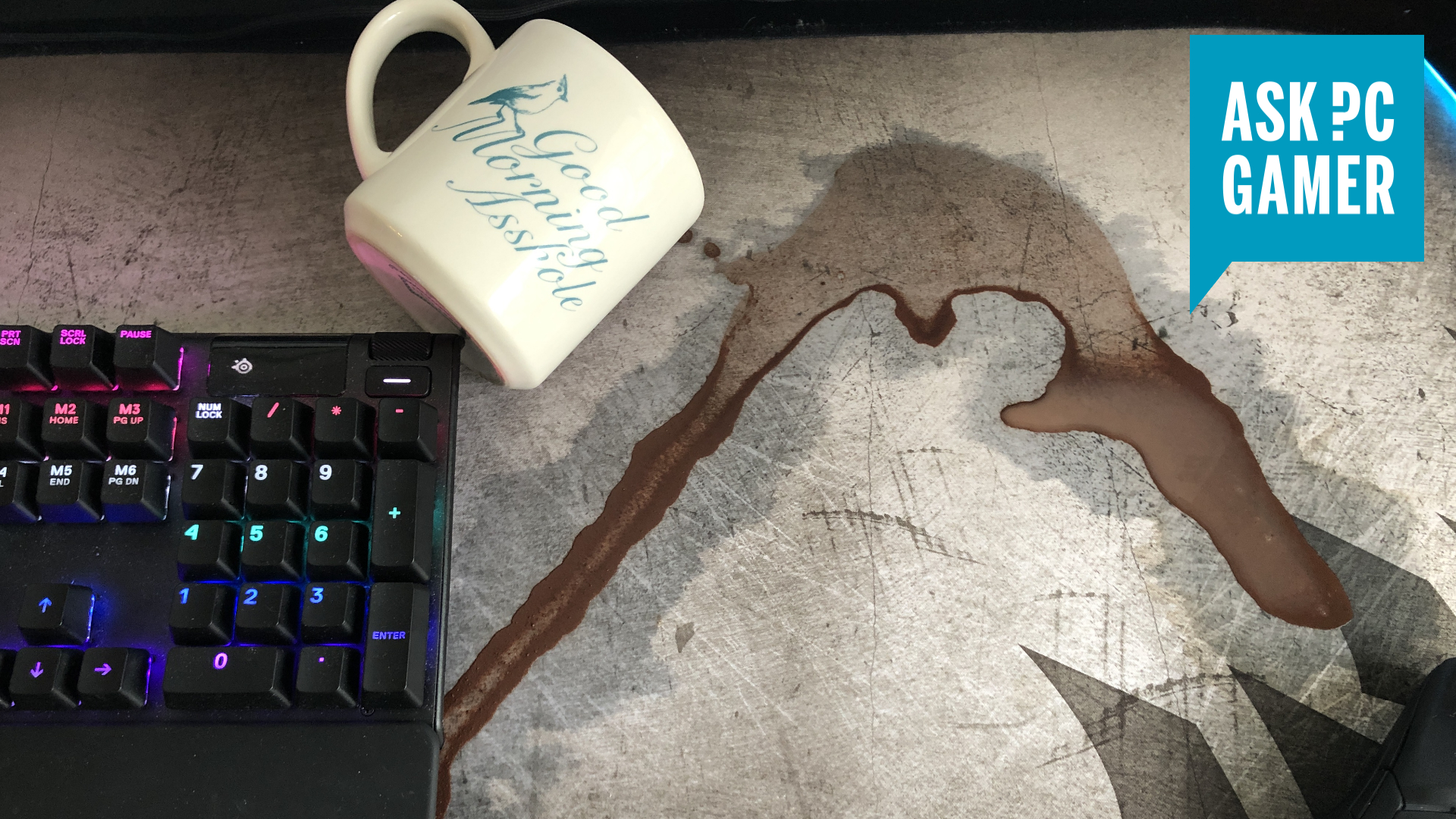
How to Remove Stains from a Mousepad
Mousepads are essential accessories for computer users, providing a smooth surface for the mouse to glide on. However, over time, these mousepads can accumulate stains from spills, dirt, and oils from our hands. If left untreated, these stains can affect the performance of the mouse and make the mousepad look unsightly. In this article, we will guide you through a step-by-step process to effectively remove stains from your mousepad.
Gather the Necessary Materials
Before you start the stain removal process, it is important to gather all the materials you will need. This will ensure that you have everything on hand and can complete the task without interruptions. Here are the items you will need:
- Mild dish soap or liquid hand soap
- Warm water
- Toothbrush or soft bristle brush
- White vinegar
- Clean cloth or sponge
Having these materials ready will make the stain removal process more efficient and help achieve better results.
Pre-Treat the Stained Areas
Before you start cleaning the entire mousepad, it is a good idea to pre-treat the stained areas. This will help break down the stains and make the overall cleaning process easier. Follow these steps to pre-treat the stained areas:
- Mix a small amount of mild dish soap or liquid hand soap with warm water in a bowl.
- Dip the toothbrush or soft bristle brush into the soapy water solution.
- Gently scrub the stained areas of the mousepad in a circular motion.
- Allow the soapy water to sit on the stains for a few minutes to loosen them.
- Use a clean cloth or sponge to blot the stained areas and remove any excess moisture and soap residue.
By pre-treating the stains, you are effectively preparing the mousepad for a deeper cleaning in the next steps.
Clean the Entire Mousepad
Now that you have pre-treated the stained areas, it is time to clean the entire mousepad. Follow these steps to ensure a thorough cleaning:
- Fill a bowl with warm water and add a small amount of white vinegar.
- Dip the toothbrush or soft bristle brush into the vinegar solution.
- Gently scrub the entire surface of the mousepad, paying extra attention to any remaining stains.
- Rinse the mousepad with clean water to remove any vinegar residue.
- Use a clean cloth or sponge to blot the mousepad and remove any excess moisture.
Allow the mousepad to air dry completely before using it again. Avoid using a hairdryer or placing it under direct sunlight, as this can damage the mousepad.
Regular Maintenance Tips
To keep your mousepad clean and stain-free in the long run, here are some regular maintenance tips:
- Wipe your mousepad regularly with a clean cloth or sponge to remove surface dust and dirt.
- Avoid eating or drinking near your mousepad to prevent spills and stains.
- Wash your hands before using the mousepad to minimize oil transfer.
- Consider using a mousepad cover or protective film to prevent direct contact with the mousepad surface.
By following these maintenance tips, you can prolong the lifespan of your mousepad and keep it looking and performing its best.
Frequently Asked Questions
Here are some frequently asked questions about how to get stains out of a mousepad:
Q: What is the best way to remove stains from a mousepad?
Removing stains from a mousepad can be quite simple. Start by mixing a solution of mild dish soap and warm water. Dip a clean cloth into the soapy water and gently scrub the stained area of the mousepad. Rinse the cloth and wipe away any soap residue. Allow the mousepad to air dry completely before using it again.
If the stain persists, you can try using a mixture of vinegar and water instead. Mix equal parts vinegar and water in a bowl, then dip a cloth into the solution and gently rub the stained area. Rinse the cloth and wipe away any vinegar residue. Let the mousepad air dry before using it.
Q: Can I put my mousepad in the washing machine?
Most mousepads are not designed to be machine washed. The agitation and harsh detergents used in washing machines can damage the surface of the mousepad and affect its performance. It is best to avoid machine washing your mousepad unless the manufacturer specifically states that it is safe to do so.
If your mousepad has a removable cover or surface, you may be able to wash it separately according to the manufacturer’s instructions. However, for most mousepads, hand cleaning is recommended for stain removal.
Q: What should I do if my mousepad has stubborn stains?
If the stains on your mousepad are particularly stubborn and not responding to regular cleaning methods, you can try using a gentle stain remover. Before applying any stain remover, test it on a small inconspicuous area of the mousepad to ensure it does not cause any damage or discoloration.
Apply a small amount of the stain remover to a clean cloth and gently rub the stained area. Follow the instructions provided with the stain remover and rinse the cloth thoroughly before wiping away any residue. Allow the mousepad to air dry completely before using it again.
Q: Can I use bleach to remove stains from my mousepad?
It is generally not recommended to use bleach on a mousepad, as it can cause discoloration and damage the surface of the pad. Bleach is a harsh chemical that can weaken the materials used in the mousepad and compromise its performance.
If you have a white mousepad that is heavily stained, you can try using a small amount of hydrogen peroxide instead. Mix equal parts hydrogen peroxide and water, then apply it to a clean cloth and gently rub the stained area. Rinse the cloth thoroughly and wipe away any residue. Allow the mousepad to air dry completely before using it.
Q: How can I prevent stains on my mousepad?
To prevent stains on your mousepad, it is a good idea to clean it regularly and avoid placing it in areas where it is likely to get dirty. Use a damp cloth to wipe away any dirt or debris that may accumulate on the surface of the mousepad.
If you frequently eat or drink near your computer, consider using a mousepad with a waterproof or stain-resistant surface. These types of mousepads are designed to be more resistant to stains and can be easier to clean. Additionally, using a mousepad with a removable cover or surface can make it easier to keep clean and prevent stains from setting in.
How to clean your mousepad
In conclusion, knowing how to effectively remove stains from your mousepad is a valuable skill that can prolong its lifespan and maintain its appearance. By following the simple steps outlined in this guide, you can tackle common stains such as coffee, ink, or food spills with ease. Remember to act quickly, use gentle cleaning agents, and avoid excessive moisture to prevent any damage to your mousepad.
A clean and well-maintained mousepad not only enhances the aesthetics of your workspace but also ensures smooth and accurate mouse movements. By incorporating regular cleaning into your routine, you can prevent the accumulation of dirt and grime that can hinder the performance of your mouse. So, take the time to care for your mousepad, and enjoy a pristine and efficient workspace that enables you to work or play with ease.

