In the world of gaming, precision and control are often the keys to success. Whether you’re an experienced gamer or just starting out, mastering the art of holding a mouse can significantly improve your gameplay. The way you grip the mouse can make all the difference in accurately executing actions, swiftly navigating virtual worlds, and ultimately dominating your opponents. In this guide, we will delve into the various techniques and tips on how to hold a mouse for gaming, ensuring that you have the upper hand in every gaming session.
When it comes to holding a mouse for gaming, there is no one-size-fits-all approach. Each gamer has their own unique style and preferences. However, there are a few fundamental techniques that can serve as a solid foundation for enhancing your mouse control. From the classic palm grip to the agile fingertip grip, we will explore the pros and cons of each method, enabling you to find the one that suits your playstyle and maximizes your comfort. Additionally, we will discuss the importance of ergonomics and how to adjust your grip to prevent strain and fatigue during those intense gaming marathons. So, if you’re ready to take your gaming skills to the next level, let’s dive into the world of mouse holding techniques and unlock your true gaming potential.
- Place your palm on the back of the mouse, fingers resting on the buttons.
- Grip the sides of the mouse with your thumb and pinky finger for stability.
- Keep your wrist straight and avoid excessive bending or twisting.
- Adjust the mouse sensitivity to your preference in the game settings.
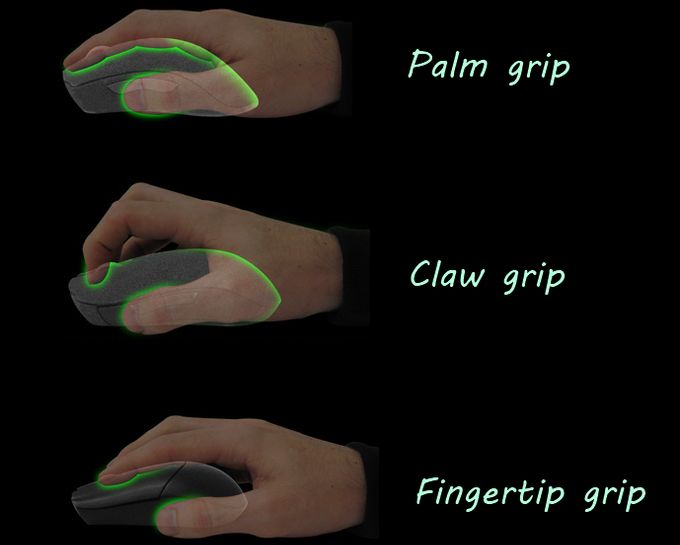
How to Hold a Mouse for Gaming
Gaming requires precision and quick reflexes, and one of the most important factors in achieving this is how you hold your mouse. The right grip can improve your accuracy and reduce fatigue, giving you a competitive edge. In this article, we will guide you through the different mouse grips and provide step-by-step instructions on how to hold a mouse for gaming.
1. The Palm Grip
The palm grip is the most common and comfortable way to hold a mouse. To use this grip, rest your entire palm on the mouse, with your fingers extended over the buttons. Your thumb should rest on the side of the mouse, while your pinky and ring fingers rest on the right side, providing stability. This grip is suitable for gamers who prefer a relaxed and natural hand position, as it allows for easy movement.
However, keep in mind that with the palm grip, you may have less control over small, precise movements. If you are a gamer who requires high accuracy, you may want to consider other grip styles.
2. The Claw Grip
The claw grip is popular among gamers who need both speed and precision. To achieve this grip, arch your index and middle fingers, forming a claw-like shape. Your palm should be slightly elevated, with only the base touching the mouse, while your fingers rest on the buttons. This grip allows for quick and precise movements, as your fingers have more control over the mouse.
However, the claw grip can be more tiring over extended periods of gameplay, as it requires your fingers to be constantly flexed. Make sure to take breaks and stretch your hand to avoid strain or discomfort.
3. The Fingertip Grip
The fingertip grip is the most precise but least stable grip style. With this grip, only your fingertips touch the mouse, providing maximum control. Your palm does not make contact with the mouse at all. This grip is ideal for gamers who require precise aiming, such as snipers or those playing games that demand accuracy over speed.
However, the fingertip grip can be more demanding on your hand and fingers, as they have to constantly support the weight of your hand. Ensure that your hand remains relaxed and take regular breaks to prevent strain or fatigue.
4. The Hybrid Grip
Some gamers may find a hybrid grip more comfortable and effective for their playstyle. This grip combines elements of the palm grip and claw grip, allowing for both comfort and control. Experiment with different variations of the grip to find what works best for you.
Remember, finding the right grip is a personal preference, and what works for one gamer may not work for another. Practice and experiment with different grip styles to discover what feels most comfortable and natural to you. Happy gaming!
Frequently Asked Questions
Here are some commonly asked questions about how to hold a mouse for gaming:
Question 1: What is the best way to hold a mouse for gaming?
When it comes to holding a mouse for gaming, there is no one-size-fits-all answer. The best way to hold a mouse for gaming is the one that feels most comfortable and allows for precise control. However, a popular grip style among gamers is the palm grip, where the entire hand rests on the mouse with the fingers arched. This grip provides good control and support for long gaming sessions.
Another common grip style is the claw grip, where the palm rests on the back of the mouse while the fingers are arched, resembling a claw. This grip allows for quick movements and precise control, but may not be as comfortable for extended gaming sessions.
Question 2: How should I position my fingers when holding a gaming mouse?
When holding a gaming mouse, it is important to position your fingers in a way that allows for quick and accurate movements. The most common finger position is to place the index finger on the left mouse button and the middle finger on the right mouse button. The ring finger and pinky finger can rest on the side of the mouse for support.
Some gamers prefer to use the fingertip grip, where only the fingertips touch the mouse buttons. This grip allows for precise movements, but may require more finger dexterity. Experiment with different finger positions to find what works best for you.
Question 3: How tightly should I grip the mouse for gaming?
When gripping a mouse for gaming, it is important to find a balance between a firm grip and maintaining flexibility. Gripping the mouse too tightly can cause fatigue and decrease dexterity, while gripping it too loosely can lead to inaccurate movements.
Aim to hold the mouse with a relaxed but secure grip. This means applying enough pressure to maintain control, but not so much that it becomes uncomfortable or restricts movement. Practice finding the right grip pressure to optimize your gaming performance.
Question 4: Are there any ergonomic considerations when holding a gaming mouse?
Yes, there are ergonomic considerations to keep in mind when holding a gaming mouse. It is important to maintain a neutral wrist position to prevent strain and discomfort. Avoid bending your wrist at extreme angles or resting it on the edge of the desk.
Using a mouse pad with a wrist rest can provide additional support and help maintain a proper wrist position. Additionally, taking regular breaks to stretch and relax your hands and wrists can help prevent repetitive strain injuries.
Question 5: Can I customize my mouse grip for different games?
Yes, you can customize your mouse grip for different games based on your preferences and the requirements of the game. Some games may benefit from a more precise and controlled grip, while others may require quicker and more fluid movements.
Many gaming mice come with customizable features, such as adjustable DPI (dots per inch) settings and programmable buttons, which can be tailored to different gaming styles. Experiment with different grip styles and mouse settings to find what works best for each game.
How to grip a gaming mouse for best aim potential
In conclusion, mastering the art of holding a mouse for gaming is crucial for any avid gamer looking to enhance their performance. By employing the correct grip technique and maintaining a relaxed hand position, players can experience improved accuracy, speed, and overall control in their gameplay. Remember, finding the grip that feels most comfortable and natural to you is key, as everyone’s hand shape and size varies. So, take the time to experiment with different grips and find the one that suits you best.
Furthermore, it is important to keep in mind that holding a mouse for gaming is not a one-size-fits-all approach. As technology advances and gaming peripherals continue to evolve, new mouse designs and features are introduced, providing gamers with more options to choose from. Therefore, it is essential to stay informed about the latest advancements in mouse technology and regularly reassess your grip to ensure optimal performance. By continuously refining your technique and adapting to new mouse designs, you can maximize your gaming potential and elevate your gameplay to the next level. So, embrace the journey of mastering the art of holding a mouse for gaming and unlock your full gaming potential!

